How to get free Wi-Fi: The digital nomad’s guide to cybersecurity
Remote work is no longer the career road less traveled. In fact, employees are taking their work on the road more than ever and so much so that there’s even a term coined for these on-the-go employees.
They’re digital nomads, meaning people who earn a nomadic lifestyle by holding internet-reliant careers. They’re remote employees who travel the globe and conduct their work doing it — as long as they have an internet connection, that is.
But knowing how to get free Wi-Fi anywhere means practicing cyber-safety everywhere, as public Wi-Fi networks are riddled with risks and even common apps and services can compromise our privacy.
To that end and given the rise of digital nomads, here’s an overview of how to get free Wi-Fi anywhere you roam, plus cybersecurity considerations for wherever the road — or bus, or plane, or train, or boat — might take you. Buckle up!
Digital nomads on the rise
They say not all who wander are lost and this couldn’t be truer in the case of digital nomads. They know precisely what they’re doing: They’re working, and they’re traveling.
And there’s no denying the digital nomad lifestyle is on the rise. By some tallies:
- There are over 35 million digital nomads worldwide, which is almost as large as Canada’s population.
- The community’s economic value is around $787 billion per year.
- Professions in marketing, computer sciences/IT, design, writing, and eCommerce account for 51 percent of digital nomad careers.
All this to say, knowing how to get Wi-Fi anywhere is becoming increasingly important as our work models evolve. And knowing how to get free Wi-Fi with a secure connection is of utmost importance.
How to become a digital nomad and get Wi-Fi anywhere
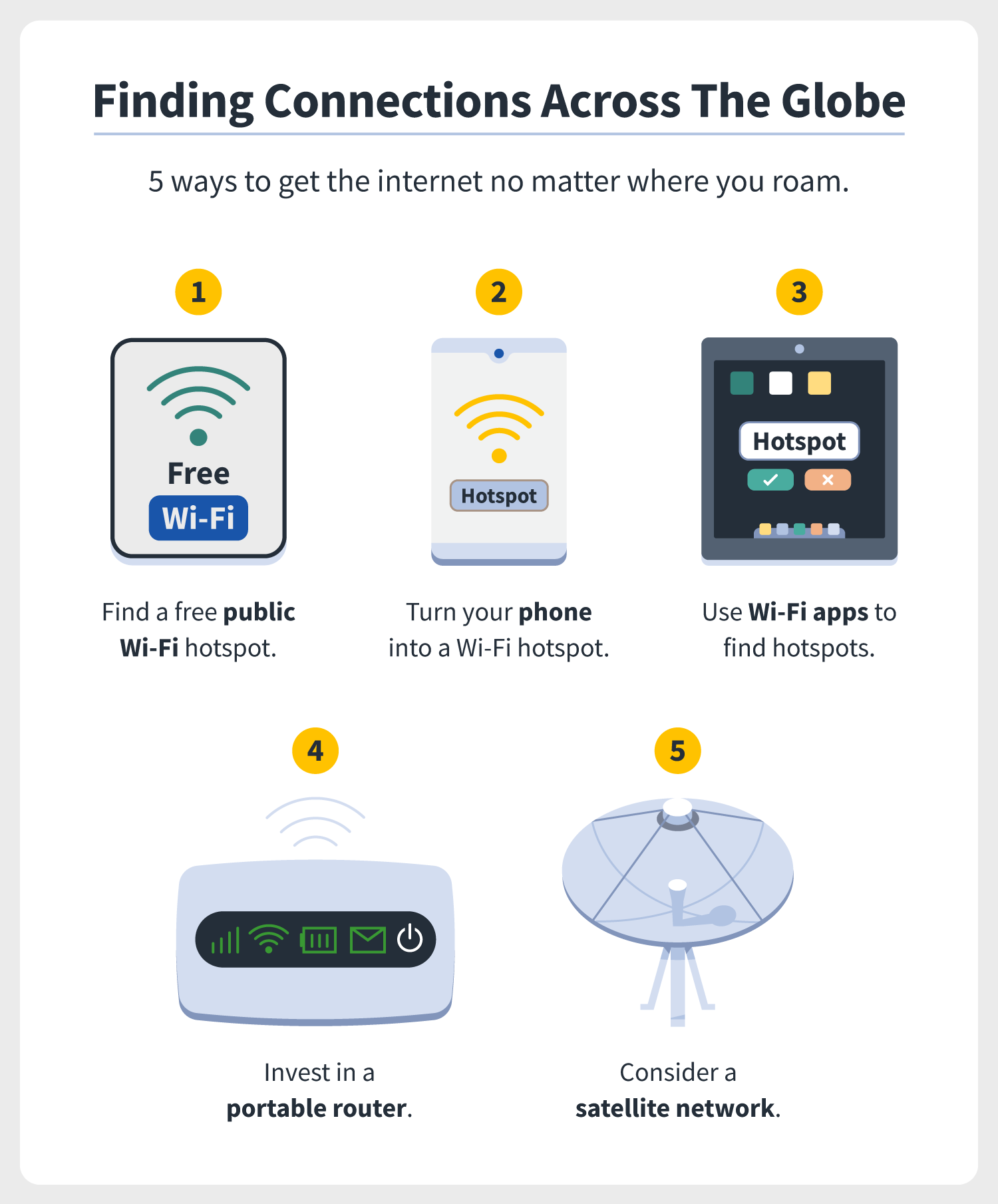
Digital nomads need Wi-Fi, and they need it now. A reliable internet connection is their lifeblood because it’s how they make a living.
Whether you’re a globetrotting employee yourself or the digital-nomad curious, pore over the following means and methods to stay a stone’s throw or an arm’s length away from Wi-Fi at all times. Plus, consider the cybersecurity tips to connect safely.
1. Find a free public Wi-Fi hotspot
Connecting to a public Wi-Fi network can be one of the easiest ways to access the internet. And surveys show digital nomads go where the Wi-Fi runs free:
- 6 percent prefer public libraries
- 14 percent prefer cafes
- 21 percent prefer to work in coworking spaces
- 23 prefer hotels or vacation rentals
Trains and buses, universities and colleges, even some public plazas all have free Wi-Fi hotspots, too.
Of course, not all are necessarily worry-free. Aside from public Wi-Fi networks often having slower connection speeds, they also might have restrictions in place that block you from visiting specific websites.
CYBERSECURITY TIP: Hackers love public Wi-Fi because these networks are often unencrypted, which means cybercriminals could potentially intercept data from your devices because it’s not being disguised. When connected to public Wi-Fi, play it safe and limit your online activities. Don’t log into sites containing your sensitive information and only visit websites that have “HTTPS” in front of them. Finally, consider using a virtual private network (VPN) to fully encrypt your browsing experience, meaning make your browsing activity illegible to third parties lurking on the same network.
2. Use your phone as a Wi-Fi hotspot
If you have a mobile device you might already know how to get free internet access — because it’s at your fingertips and you’re technically already paying for it. All you need to do is enable your personal hotspot to access it.
To connect to a personal hotspot on Android devices:
- Open your phone settings.
- Select “Wireless & Networks.”
- Select “Tethering & Portable Hotspot.”
- Select “Portable Wi-Fi hotspot.”
- Set a strong password, then slide the bar to turn on your hotspot.
For iOS devices:
- Open your phone settings.
- Select “Personal Hotspot”.
- Set a strong password, and tap the slider to “Allow Others to Join.”
These steps might vary depending on your device model and manufacturer, but the downsides of personal hotspots are all the same. Because you’ll be working off of your mobile device’s 3G or 4G connection, your internet might not be able to support heftier activities like streaming.
Also, remember you’re eating into your mobile device’s data plan and battery life when you use it as a hotspot. To offset this, consider an unlimited data plan and keep your device constantly charging.
CYBERSECURITY TIP: Avoid unwanted visitors from joining your personal hotspot by setting a strong, unique password. Also, ensure WPA2 encryption is enabled in your device settings so that your data is scrambled in the event someone does help themselves to your network.
3. Use Wi-Fi apps or hotspot databases
A means to find free Wi-Fi anywhere? You bet there’s an app for that — more than one, actually. If you’re in a new city or need public Wi-Fi in a pinch, knowing how to get free Wi-Fi can be as easy as downloading an app that’s a database of nearby Wi-Fi hotspots.
Many Wi-Fi apps are free and their databases are built on crowdsourcing, which means you can read reviews and leave your own about public hotspots you access.
In no particular order, here are a few common Wi-Fi apps useful for digital nomads and travelers alike:
- WiFi Map
- Free WiFi Passwords & Hotspots
- Swift WiFi
- NetSpot
- Wifi Finder
- WiFi passwords and Free WiFi from Wiman
CYBERSECURITY TIP: Once you locate and join a public Wi-Fi hotspot, proceed cautiously. Only visit URLs that have “HTTPS” in front of them and don’t log into sites containing your sensitive information. Also, consider using a VPN to ensure your browsing experience is fully encrypted.
4. Consider a satellite network
When there’s nothing but you and the stars in sight, it can feel like your wander of how to get Wi-Fi anywhere is being truly tested. That’s where a good old satellite can come in to help since phone service or free Wi-Fi might be out of reach.
Satellite internet can be especially useful for digital nomads who work out of a roaming residence like an RV — 17 percent of all digital nomads do just this and consider themselves “VanLifers.”
Worth noting is satellite networks aren’t as reliable as a router. You might experience latency or outrages, considering there’s a lot of variables between your dish and the one up in orbit.
CYBERSECURITY TIP: Cybercriminals are another variable you might need to worry about with satellite networks since these can be unencrypted, too. To avoid the unfortunate circumstance of your online activity being intercepted, consider using a VPN on your satellite-connected devices.
5. Invest in a portable router
You might be wondering, “Is there a device to get Wi-Fi anywhere?” The answer lies in a portable router, aka travel routers. It’s just like your home router without the cables, making them more compact and great for digital nomads.
Like a personal hotspot on your phone, portable routers operate on 3G or 4G connectivity and require a SIM card. Worth mentioning is you get what you pay for when it comes to a portable router, meaning a stronger connection and more devices supported. Generally, portable routers will last a whole day on a single charge — most are charged via USB — and can support anywhere from three to 10 devices.
Of course, this isn’t a free Wi-Fi option since you have to pay for the router, SIM card, and data plan, but it is a more reliable and secure way to getting Wi-Fi anywhere.
CYBERSECURITY TIP: Portable routers tend to be a safer means to get Wi-Fi anywhere because they’re for your use only. Still, to avoid unwanted visitors from joining your portable router set yours up with a hack-proof password.
10 cybersecurity pointers for digital nomads
While Wi-Fi is a top priority for digital nomads, cybersecurity should be equally prioritized, too. Connecting to an unsecured Wi-Fi network can open up remote employees to a slew of cyber risks and privacy concerns, setting back their work and derailing their travel plans.
To help, we’ve outlined pointers for how to be a Cyber Safe wanderer and worker, beginning with knowing how to get free Wi-Fi safely.
1. Recognize the dangers of public Wi-Fi

Public Wi-Fi is a breeding ground for cyber snoopers. That’s because the security on most public Wi-Fi networks is lax or nonexistent. Most networks lack encryption so your online activity isn’t disguised, which means public Wi-Fi can be riddled with cybersecurity risks. Knowing how to spot and avoid cyber threats can go a long way in protecting your private information and even identity.
Fake public hotspots
Also known as malicious hotspots or rogue hotspots, fake public hotspots are free Wi-Fi networks created by cybercriminals to snoop on your devices and the sensitive information associated with them, usually by way of malware.
As you’re browsing through public Wi-Fi networks to connect to, watch for these red flags of fake public hotspots and always confirm the Wi-Fi network at an establishment before connecting to it:
- The network is not password-protected.
- The word “free” in the network name.
- The name of the establishment is misspelled.
Hacking threats
In addition to luring you to malicious networks they’ve created, hackers might simply be sitting on a public Wi-Fi network and waiting to tap into the devices of easy targets. Once they do, they might commit cyberattacks such as man-in-the-middle attacks or snooping and sniffing, to name a few.
Vulnerable Wi-Fi apps
Wi-Fi apps that house hotspot databases can feel like a lifesaver for digital nomads who need to know how to get free internet access fast. But these aren’t free of cyber threats either. Fake public hotspots can be listed on these apps, too. For this reason, be sure to read feedback and reviews before connecting to a public network listed on a Wi-Fi app.
Privacy concerns and data tracking
When it comes to “free” public Wi-Fi, the price we pay is giving up a little of our privacy. This is because public networks might track your data and sell it to third parties — and we might even consent to this when “agree to terms and conditions” before connecting to public Wi-Fi. What’s more, many public Wi-Fi networks lack encryption, and this is where a VPN can come in handy.
2. Use a VPN
You can think of a VPN like your greatest armor against public Wi-Fi. That’s because it encrypts your browsing habits and confidential data accessed or stored on your device, making these illegible to hackers or third parties. Better yet, it can make working from anywhere more productive, considering the internet is censored in some parts of the world. A VPN shields your location, allowing you to access all the world wide web has to offer. Keep in mind, though, it’s important to follow local laws and regulations.
3. Turn off public network sharing
Turn off public network sharing
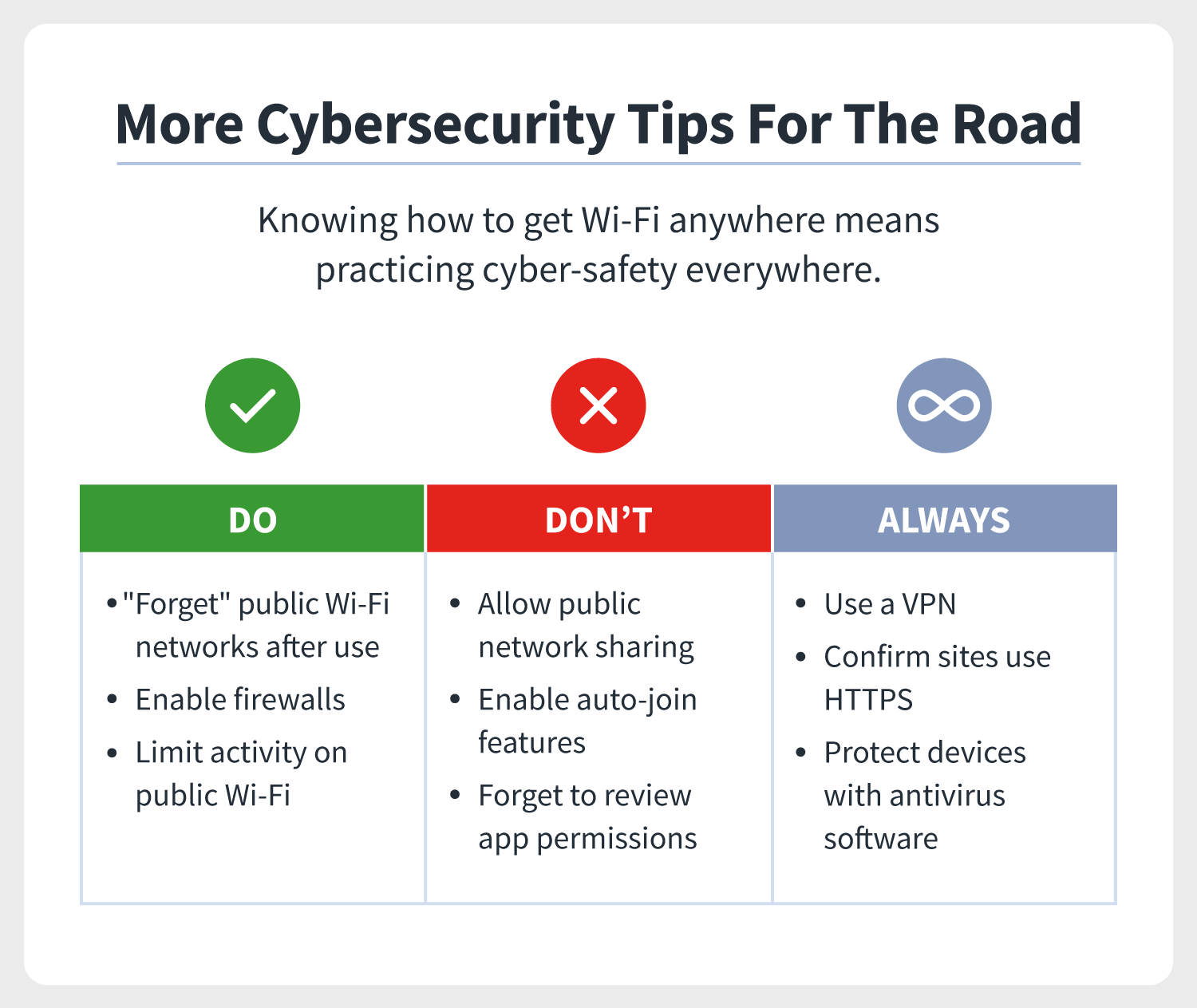
If you’ve connected to public Wi-Fi in an airport, cafe, or another public place, you’ve probably received the pop-up window that asks you to accept the terms and services. When you do, this might mean you’re opting into public network sharing or file sharing, meaning that any other users on the same network can exchange information with you.
Sure, it’s convenient if you’re working with a colleague or sending files from one of your devices to another. But you can’t control if a stranger wants to send something to you, such as a malicious download. Thankfully, you can disable public network sharing in the settings of most devices.
4. Enable your firewall
A firewall is your first line of defense against malicious website traffic. Yet, we often disable them because they can come with pop-ups and notifications. When connected to public Wi-Fi, be sure your firewall is enabled — the pop-ups and notifications will be a far lesser headache than cleaning up the mess of a cyberattack.
5. Limit your activity on public Wi-Fi
When it comes to public Wi-Fi, adhere to a less-is-more mentality and limit your online activity and the accounts you access. That means not transmitting any personal information or logging into accounts that contain your confidential data, such as an online bank account or healthcare accounts. Bottom line: Proceed with caution and treat every public Wi-Fi network with suspicion.
6. Confirm sites use HTTPS
A surefire way to check if a website is secure? Look for “HTTPS” at the start of every URL you visit. This confirms that a site is encrypted and, therefore, protects your information while you browse it. You can even download browser extensions like HTTPS Everywhere to check HTTPS for you and flag if a site doesn’t use it.
7. Avoid auto-join features
Setting your devices to auto-join Wi-Fi networks might seem convenient, but it’s certainly not cyber-wise. Instead, disable the auto-join features on your devices so that you’re manually vetting and choosing which public Wi-Fi network you want to connect to. The extra time is worth it to avoid any fake Wi-Fi hotspots.
8. Protect your devices from cyberattacks
For the most hands-off way to protect your devices from cyberattacks, consider anti-malware or antivirus protection for your devices. These programs can throw cybercriminals off your tail and flag possible cyber risks. Be sure to keep your software updated regularly.
9. Review app permissions
There’s an app for everything nowadays, and digital nomads have a lot of them to thank for streamlining their travels, including navigation, banking, and those Wi-Fi apps. Still, it’s best to exercise caution when downloading third-party apps, especially when it comes to keeping an eye on app permissions.
Upon download, some apps are pre-set to welcome themselves to your data — logins, location or IP address, contacts, etc. — and they may even share them with third parties like data brokers. Furthermore, some apps could be running malicious software that passes along this information to cybercriminals. For these reasons, double-check your app permissions upon download and after every update and limit what information they access
10. Tie up your loose ends
Connecting to free public Wi-Fi means you’re possibly opening up your digital lives for others to see. So, every time you disconnect from a free public Wi-Fi network, you should close those doors accordingly. This means logging out of all accounts you’re logged into and selecting “forget network” before you close up your laptop for the workday.
The bottom line: Getting Wi-Fi anywhere means staying Cyber Safe everywhere
Above all, digital nomads are not a workforce that lives to work. They work to live — all over the globe. Internet connectivity is an essential part of that, and knowing how to get free Wi-Fi is an important extension of it. Protecting the information you access on those networks, whether it’s work- or person-related, is imperative.
So, one final tip for the road: No matter where you roam, bone up on your cybersecurity to lead a nomadic life free of digital worries. Finally, travel safely!
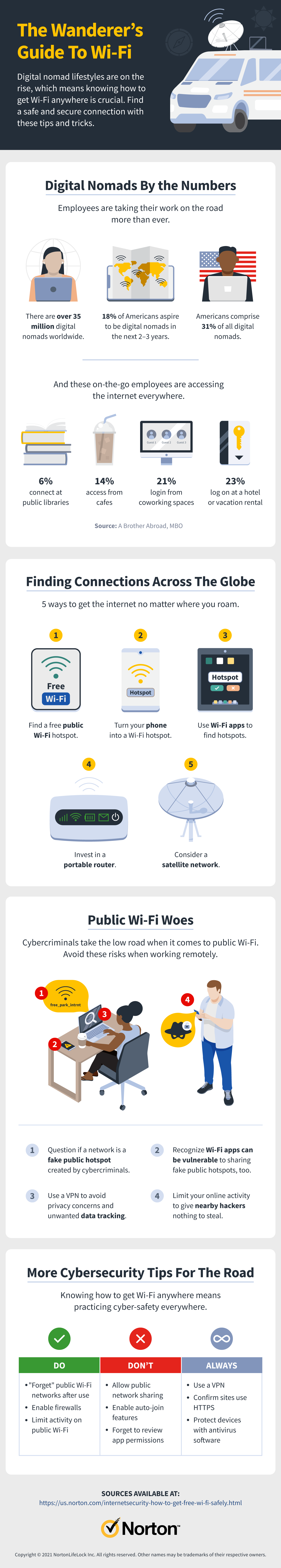

The freedom to connect more securely to Wi-Fi anywhere
Editorial note: Our articles provide educational information for you. BbrichProject offerings may not cover or protect against every type of crime, fraud, or threat we write about. Our goal is to increase awareness about cyber safety. Please review complete Terms during enrollment or setup. Remember that no one can prevent all identity theft or cybercrime, and that LifeLock does not monitor all transactions at all businesses.


1 Comments
admin
May 13, 2023
njjj